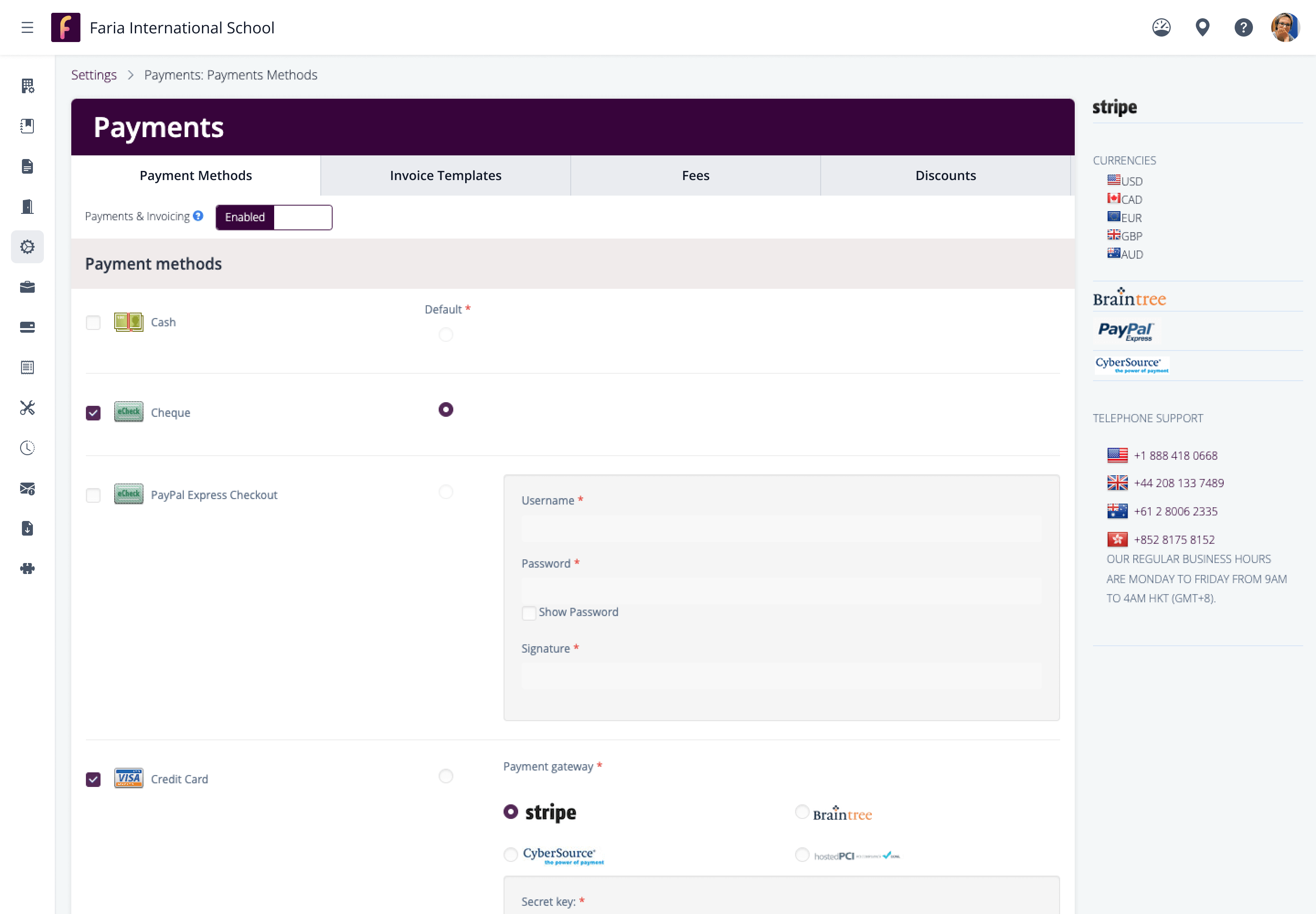
Payments
Hassle free, reliable payments.
Payment Integrations
- OpenApply partners with popular online payment providers such as Stripe, CyberSource, and PayPal to accept online payments of application and admissions related fees in over 110 different currencies.
Reporting and Tracking
- Finance team members can access the Payments area and export reconciliation reports for smooth tracking and consolidation of information.
Import/Export
Easy movement of information into and out of the system.
Robust, Efficient and Versatile
- Whether you want to export system information in bulk to Excel/CSV, import student and parent data into the sytem, or instantly export all a particular student’s forms to PDF, OpenApply’s robust importing and exporting features have you covered.
Cross-departmental Streamlining
- Export full reconciliation reports to Excel, tracking all payments including invoice numbers, payment methods and dates, so that admissions can give finance a full admissions payment status report at the click of a button, eliminating unnecessary communication time between departments.
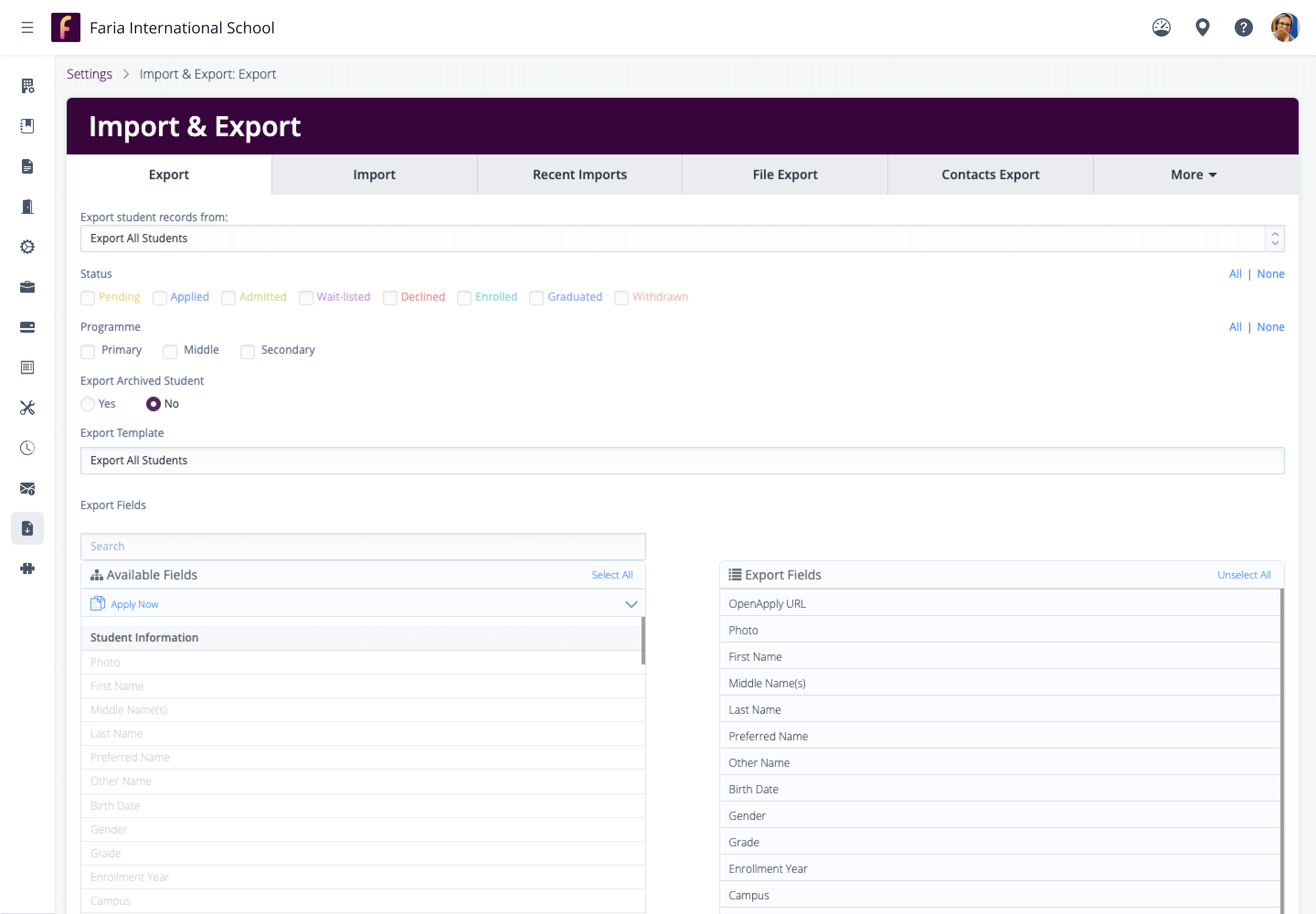
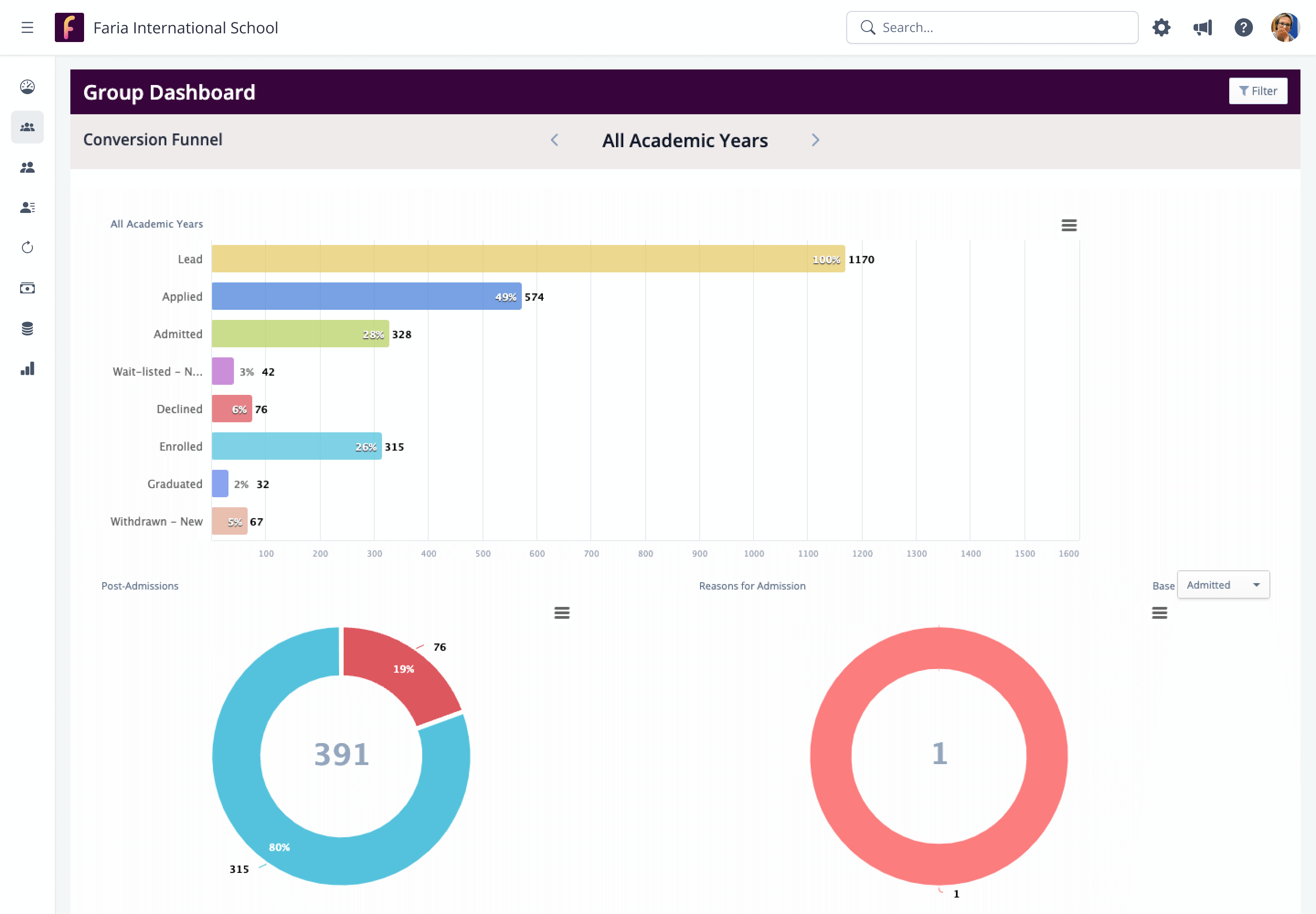
School Group Dashboard
Standardised data across your school group.
Aggregate Analytics
- Visualise admissions data in bulk across your group of schools! Save manual processing time with filterable analytics that visualise admissions activity and capacity across the schools along with combined data on conversions and your pipeline.
Live and Instant
- Access live pipeline data quickly and easily, with no additional set-up required.
Easily Scalable
- The Dashboard is easily scalable with multi-user access. Quickly and simply add additional schools from different accounts.
Staff Permissions
Only see relevant profiles and data.
Granular User Permissions
- Determine which Roster, Year Level/Programme, and Campus each user is able to view in OpenApply.
Relevant and Secure Information
- This means, for example, that teachers would only see students from the year level(s) which they teach, rather than all year levels. Admissions teams with staff responsible for certain categories would also benefit from these granular permissions.
Sensitive Data programmes
- Data programmes have been introduced as a way to classify forms and files. Eight distinct programmes allow you to reflect your school’s data architecture and determine the level of access for each user i.e. which data programmes they have access to.
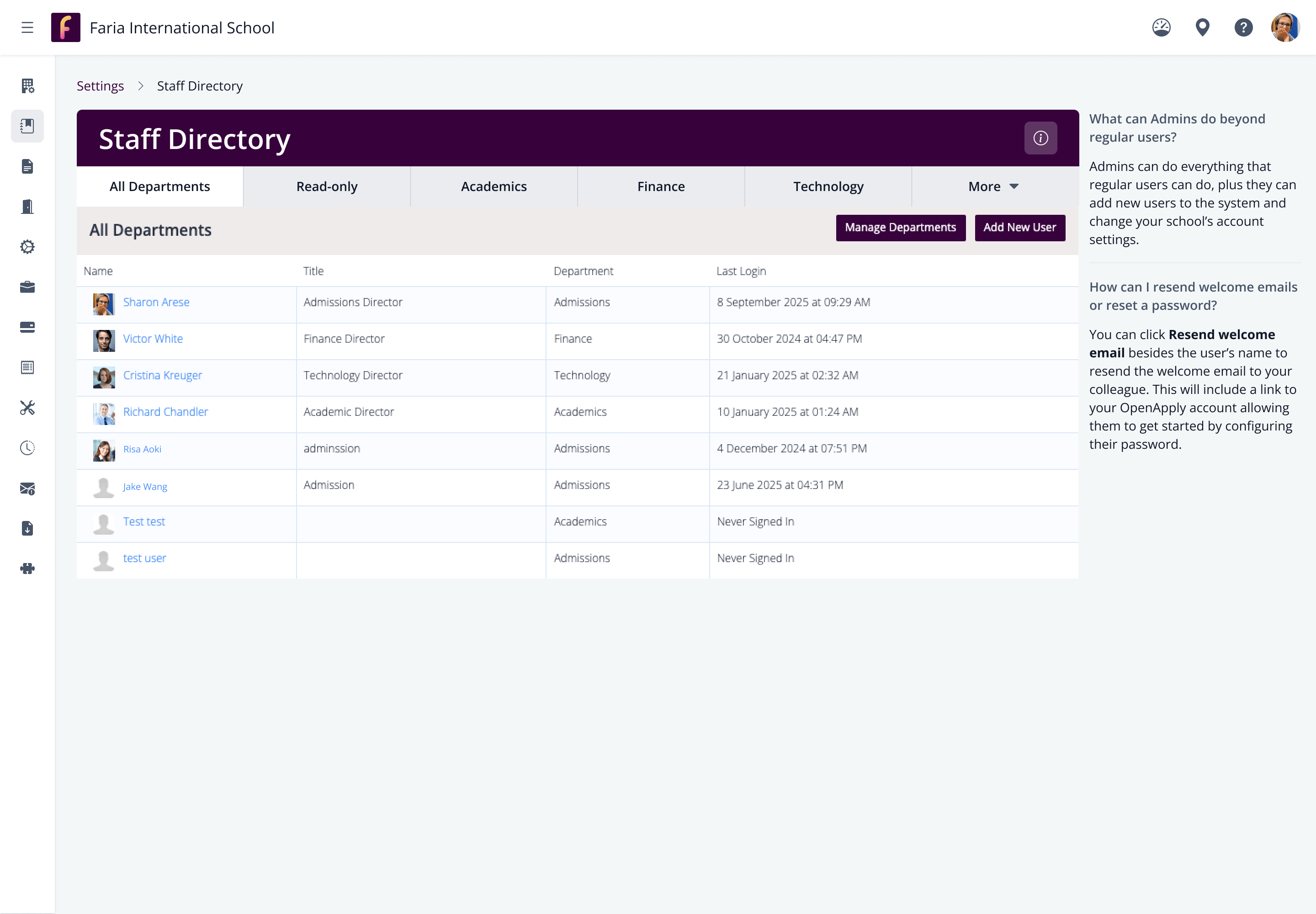
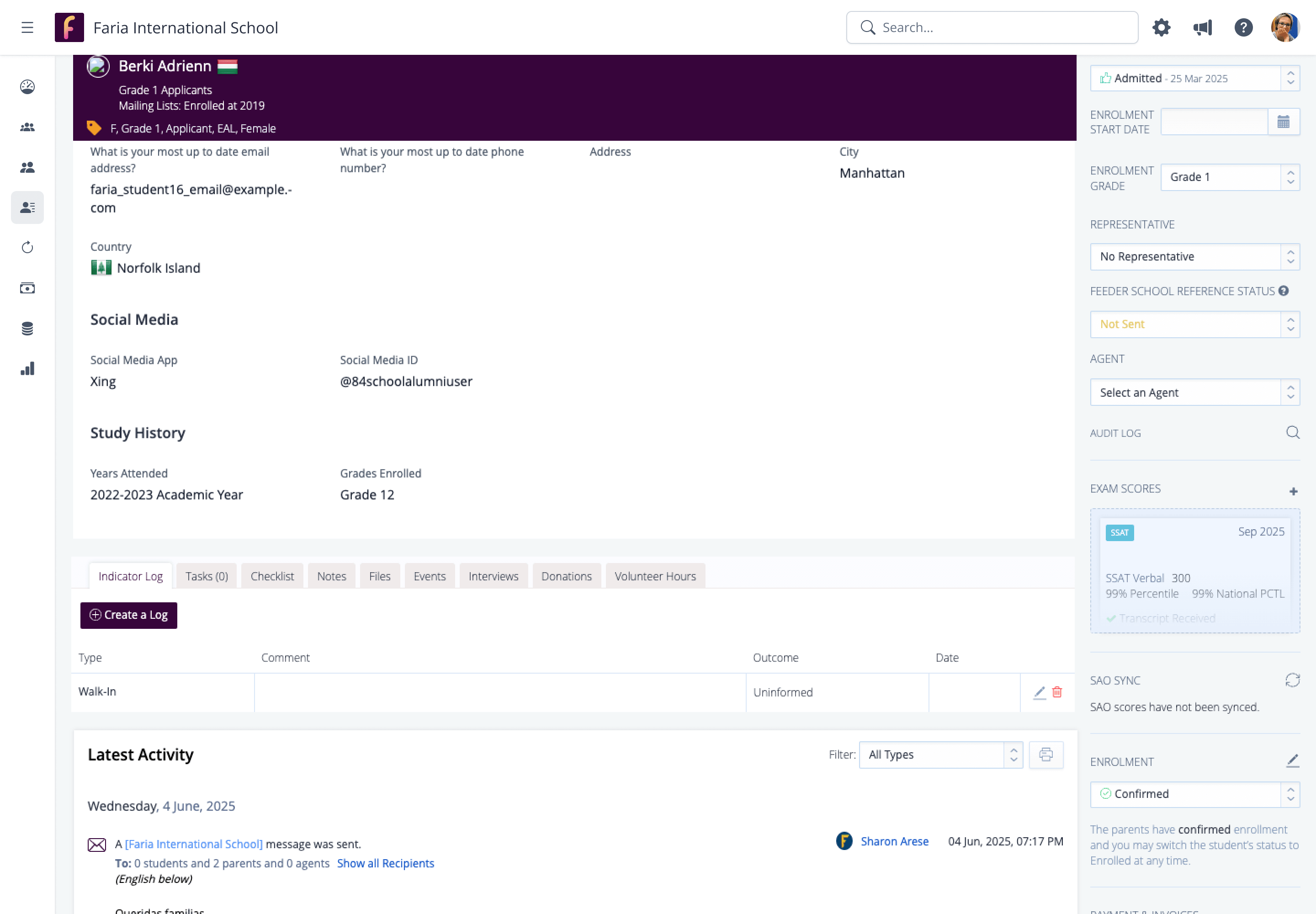
Advancement
Cultivate relationships with your alumni.
Capture Valuable Alumni Data
- Capture information from school leavers with bespoke questions that enable you to better nurture your alumni relationships with more tailored communication. On a recurring basis, receive up-to-date information to keep track of changes in circumstance and ensure that relationships do not fade over time.
Prioritise Relationships with Lead Scoring
- Create a hierarchy of lead programmes and define weighted scoring factors for your alumni groups. Review different thresholds to prioritise those individuals who are most likely to become donors.
Track Volunteer Hours and Donations
- Record volunteer hours and donations, adding further nuance and insight into which members of your alumni community are particularly passionate and loyal, and which relationships may need further cultivation.