We're delighted to announce a number of updates made in November to enhance your OpenApply experience. These enhancements will help to further optimise your admissions and marketing processes while offering a superior experience for staff and parents. Let’s take a closer look.
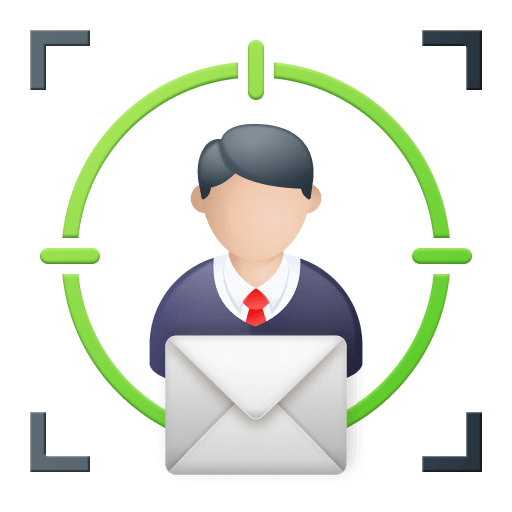 Communication Enhancements
Communication Enhancements
With a growing emphasis on proactive communication, many schools are faced with the task of routinely selecting from a long list of email templates for a range of different purposes. We are excited to introduce the new Email Templates Organiser to OpenApply, which allows the creation of custom folders where similar templates can be grouped. With an intuitive and sleek interface, users can drag and drop templates between folders with a single click.
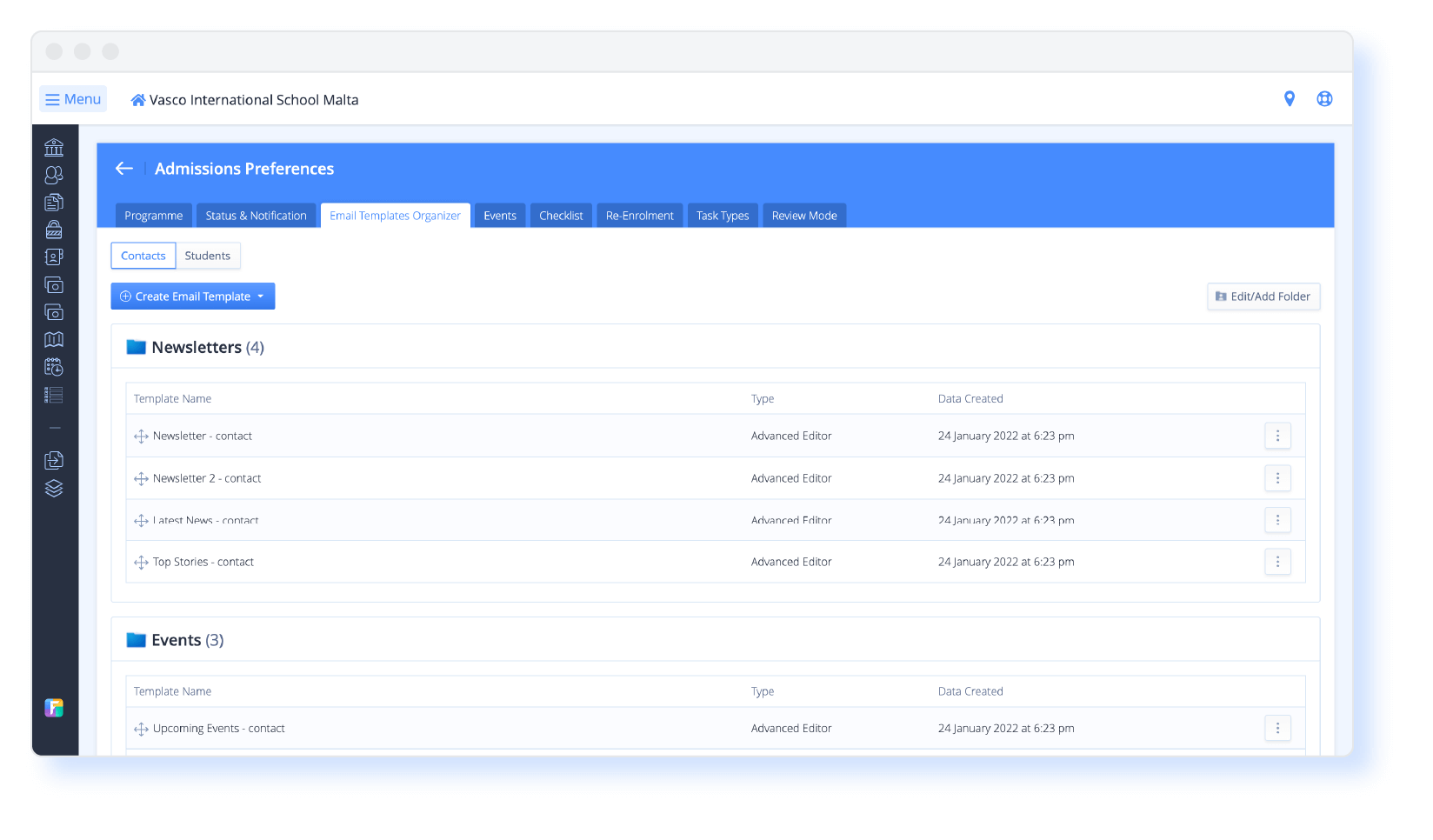
Schools can also now make their messages more tailored to their applicants/families, by incorporating a number of new mail merge values. Whether it’s the 'Anticipated Grade' field to inform parents which grade their child is enrolling in, or the ‘Open Day Date’ to confirm when an upcoming Open Day is taking place, schools can foster a personalised connection that resonates with prospective and current families, enhancing their sense of belonging to the school community.
Equally, communicating updates to school staff in real time can be of great benefit, in terms of giving them a head start in learning about, testing and utilising the latest OpenApply features. With this in mind, we are excited to launch our new dropdown widget which achieves exactly that! Along with the latest updates, schools have visibility of the product roadmap and are able to give feedback, upvote feedback that they feel strongly about, and filter feedback depending on what stage it’s in (under review, planned, in progress, complete).
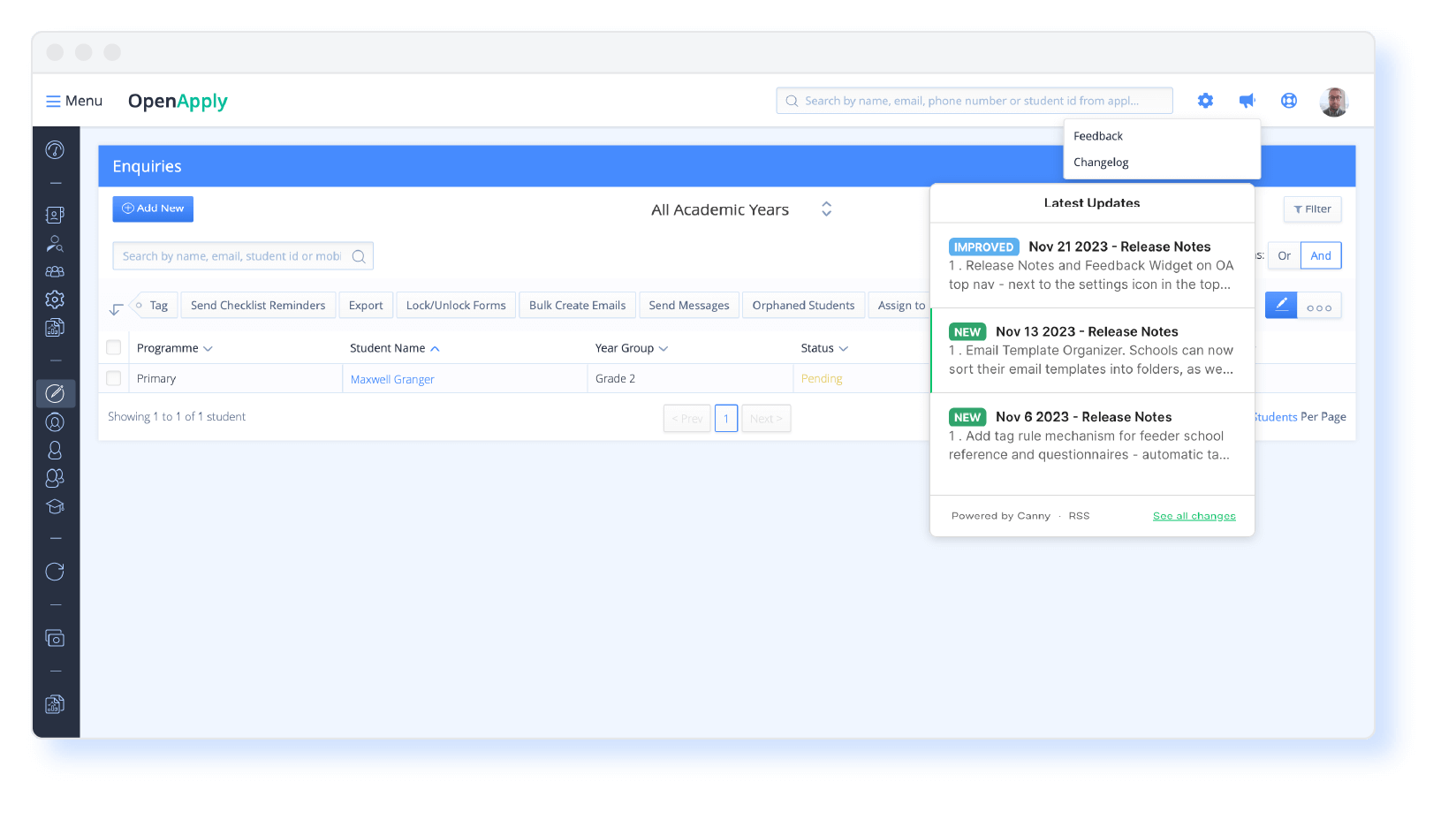
 App Enhancements
App Enhancements
Oftentimes, parents using the OpenApply mobile app will have their credentials saved so that they do not need to enter their password each time they log in to the app. Meanwhile, they might want to log in on their desktop computer or laptop, but cannot remember their password or otherwise find it inconvenient entering their details when they’re in a hurry.
We’ve introduced a new feature that allows parents using the OpenApply iOS/Android mobile app to scan a QR code which authenticates them and instantly logs them in on their desktop/laptop.
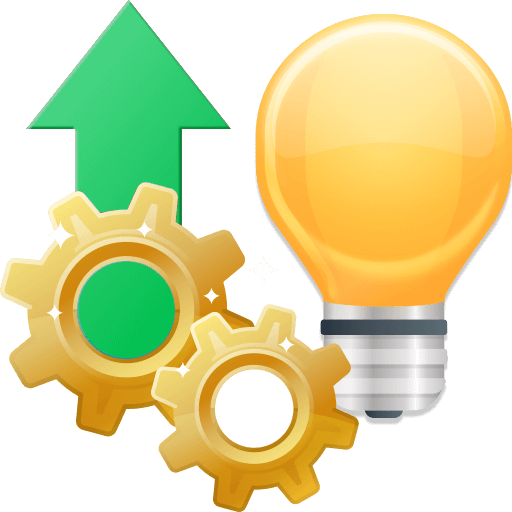 Other Improvements
Other Improvements
Our development team has deployed numerous other improvements to enhance the OpenApply experience for families and staff throughout November. Below are just a few of these enhancements:
- Rosters can now be segmented using tag filters, including: students with any selected tags, students with all selected tags, students without any selected tags, and students without all selected tags
- When an admin changes the re-enrolment status on the editing page, the ‘Status Changed At’ field on the page is now automatically changed to today’s date
- When an email is sent, the page automatically scrolls to the top, so that users can see the successful confirmation message
- Half-hour options for the daily digest are now possible, for time zones such as Mumbai (GMT+5:30) to prevent the digest being 30 minutes late
- Performance optimisation and improved loading speed of ‘Latest Activity’ on the Admin Dashboard
- Optimisations when searching for students and school fields
- Optimisations to the tag rule mechanism for feeder school references and questionnaires
To learn more about any of these updates and enhancements, whether you are an OpenApply customer or not, book a free demo with a member of our team.
