What is it?
OpenApply has released the ability to enable academic years on individual forms. Previously, if an academic year was enabled, by default it was enabled on all forms. Now, you can specify which academic years are enabled on the Enquiry, Application and the Tour/Event forms, individually.
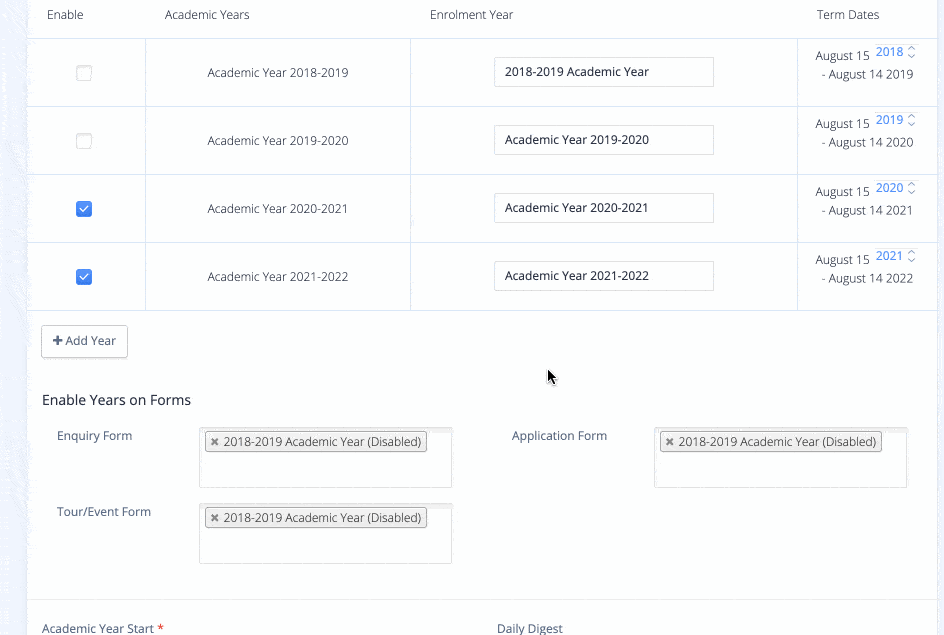
Why have it?
Some schools accept enquiries for academic years far in advance while only accepting applications the year before. This update will accommodate schools with this or similar setups.
You can update your academic years by going to School Settings > Academic Information, in your OpenApply settings. Please contact support@openapply.com if you have any questions.
