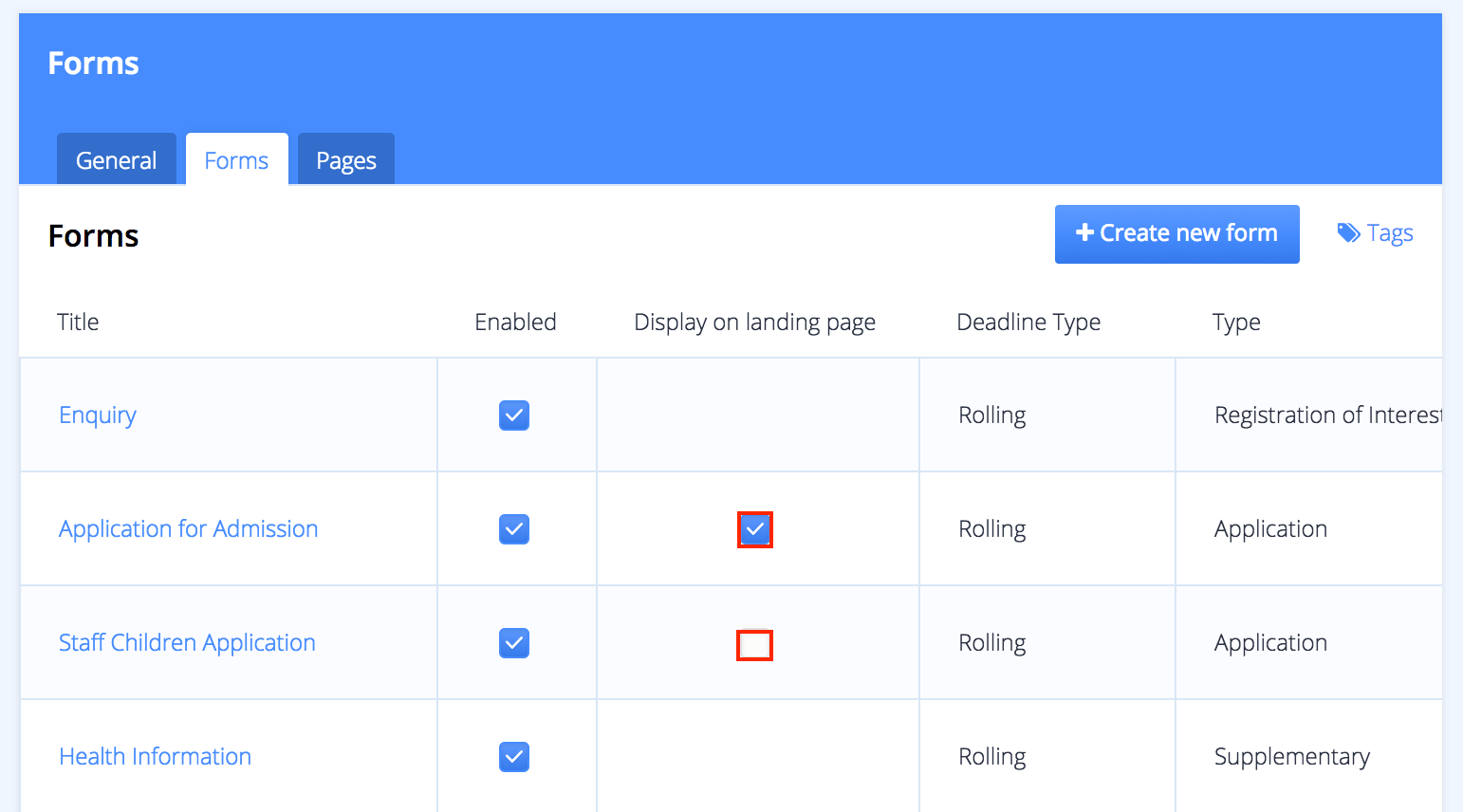
Please visit our Help page to find a tutorial with more information.

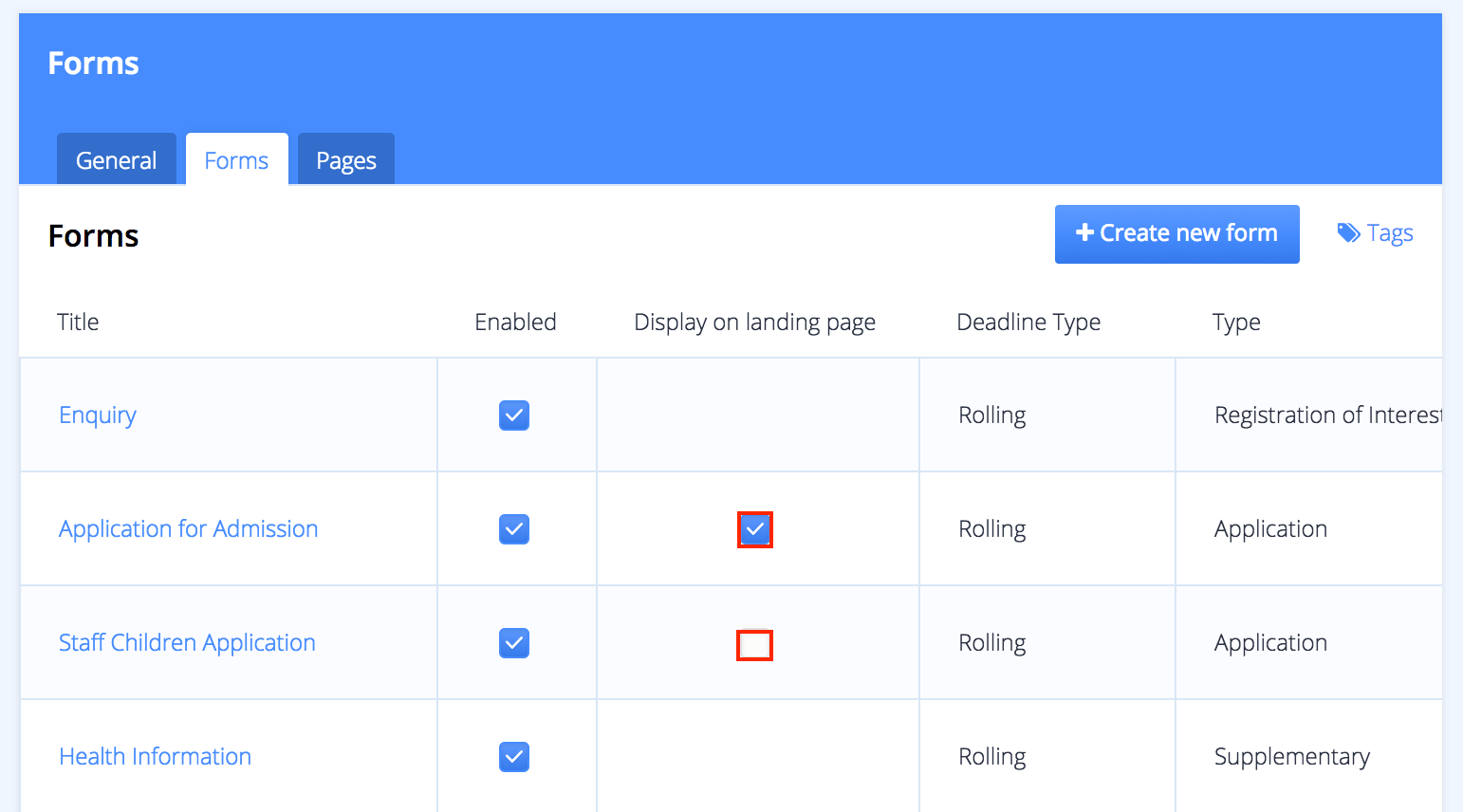
Please visit our Help page to find a tutorial with more information.
Subscribe today to receive our latest resources, events, updates and so much more – specially curated for you, and delivered straight to your inbox.